Your website visitors have needs
When visitors arrive on your website, they have certain needs. And if those needs aren’t met, they’ll be left with questions.
Your website should pre-empt those questions by answering them before they even arise.
In this article, I’ll reveal 12 questions your website visitors should never have to ask and show you how to make sure they don’t have to ask them.
12 Questions your website visitors should never have to ask

1. What do you do?
Your website opener should sum up what you do in one or two sentences of plain English. If your visitors have read your copy and they still have this question, it means you’ve failed to clearly articulate what you do and what you can do for them.
How do you know if you’ve explained it well enough?
If you have Google Analytics on your site, check the engagement rate for your homepage. If it’s low and people are leaving quickly, that could be a sign you need to work on it.
Show your homepage to someone outside your industry and ask them to tell you what you do. Make a note of how long it takes them to answer and what they say. If it takes them more than 5 seconds to work it out and/or they get it wrong, there’s your answer.
2. What does that mean?
Your website visitors will be on their own when they visit your website. They won’t have you there to guide them or to explain anything they don’t understand. And they’re not going to contact you if they need things explaining. This means the clarity of your web copy is vital.
The wording needs to be precise, specific and explicit with no ambiguity — leaving no room for misunderstandings or confusion.
3. Can you actually help me?
There shouldn’t be any doubt here. Your visitors should feel certain you can help them make their life easier, solve their problem or achieve their aspiration.
How can you make this clear?
To assure your visitors you can help them, you need to be definite about:
- What you do
- Who you do it for (ideal customer)
- What it should achieve for them (results)
- The circumstances or conditions needed for success.
4. What’s in it for me?
If your website visitors are asking this question, it’s probably because your website is focusing too much on your company and not enough on them.

Truth is, your potential customers don’t care that much about you. But they do care about what you can do for them and how you can help them — so that should be your focus.
How can you be more customer focused?
Make sure all your copy is talking to your potential customer and is focused on their problems, their needs and their goals.
It should address your potential customers as you and your company as we. And it should mention you and your far more than it mentions we, us and our.
If you want to check how customer focused your current copy is, you can try this handy Customer Focus Calculator.
And if you need to improve your copy you’ll find some helpful tips in my article: How to write more customer-focused copy >>
5. So what?
If a visitor can look at any of the copy on your website and think ‘so what?’, it’s probably because you’ve made a statement you haven’t explained, qualified or specified properly.
How to avoid ‘so whats?’
Put yourself in the shoes of your website visitors and look for any hanging statements that might make you think ‘so what?’. If you have statements like these, adding some context should help.
For example:
Introduce features with their benefits
Let’s say you’re selling washing machines.
The feature: This washing machine has a 10kg drum capacity.
‘So what?’ 🤷🏼♀️
Your visitor probably doesn’t know what drum size a typical washing machine has, so they won’t understand what makes a 10kg drum special. Clarifying that feature with a benefit will make sure they get it.
The benefit: The large 10kg drum means it’s ideal for bigger households.
Explain what things mean
Let’s say you you want to mention an accreditation you worked hard to get.
Not explained: We’re accredited by Marshalls.
‘So what?’ 🤷🏼♀️
Your visitor doesn’t understand what Marshalls is or what an accreditation from them means. So, in this case, you need to qualify the statement, educate your visitors and tell them what this accreditation means for them.
Explained: We’re accredited by Marshalls, one of the leading brands in the paving and landscaping industry. This means we meet their strict standards and criteria for quality, sustainability and ethical practices — so you can buy from us with confidence.
Show rather than tell
Let’s say you want to talk about your commitment to customer service.
Telling: We’re passionate about delivering excellent customer service.
‘So what?’ 🤷🏼♀️
It’s great that you’re passionate about what you do, but don’t expect your customers to care about that. They want to see proof. This is where showing rather than just telling can make a difference.
Showing: You’ll be guaranteed next day delivery and we offer a money-back guarantee if you’re not completely satisfied.
6. I should hope so!
Okay, technically this isn’t a question. But it is something your website visitors should never be thinking. Because that would mean you’d told them something that should be obvious and that they would’ve expected anyway.
For example:
- “We care about quality”
- “We believe every customer is different”
- “We give our customers the best service.”
Statements like these tell your visitors nothing and are a complete waste of words.
7. What will happen if I click this?
With so many scams and deceptions online, website visitors are understandably cautious about clicking on links and buttons. Especially when it isn’t clear what will happen if they do.
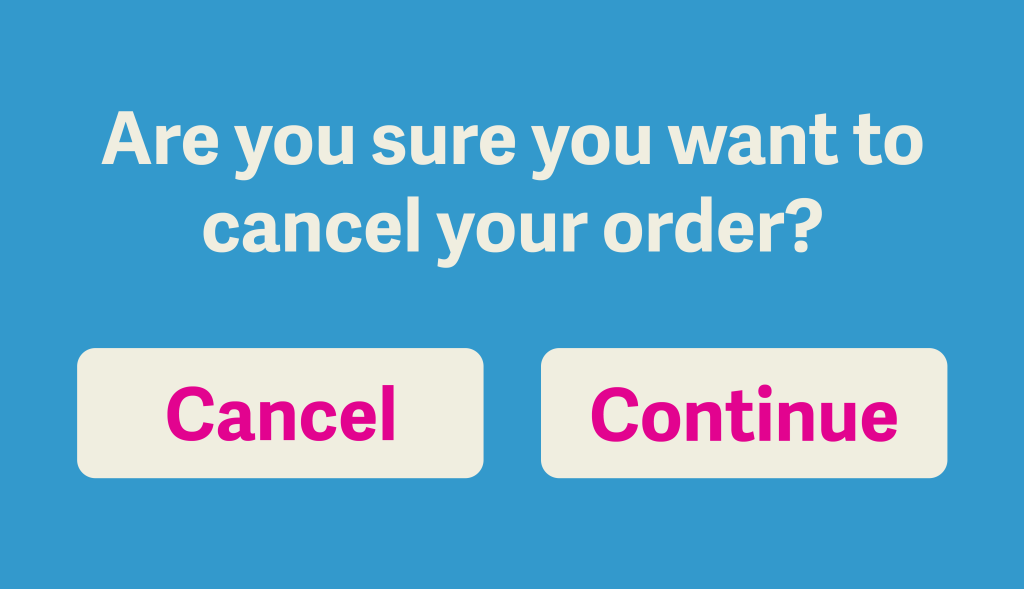
Make your instructions explicit
Look at the image above. Would you be certain which button to click here?
If there’s an instruction on your website, it needs to be explicit so your visitors know exactly what to do and have a good idea of what will happen when they do it.
If they don’t feel confident to take the action you want them to take, there’s a good chance they won’t take it.
Use good continuity
Good continuity is essential on a website. It ensures the user experience flows effortlessly from one screen to the next, so your visitors always know where they’re going — and know they’re in the right place when they get there.
8. What should I do next?
If your website has been planned well, your visitors should never have this question. That’s because you should always be a few steps ahead of them — anticipating what they’ll want to do at each stage and giving them those options.
For example, your website should anticipate the points where they might be ready to buy or want to view:
- Your product/service pages
- Sample projects/case studies
- Related blog content
- Reviews/testimonials
- Your contact information.
Providing appropriate links or information at these points will give your website visitors a more intuitive and satisfying user experience.
9. How much will it cost?
This may be a controversial one — especially for service-based businesses — because not every business owner wants to publish their prices. And if you quote for every project individually, you may not see the point.
But, with what feels like a perpetually unstable economy, cost will be a consideration for the majority of your website visitors. If they don’t have some idea of the cost upfront, that could mean they don’t contact you.
Do you have to publish your prices?
No, there’s no obligation to publish your prices. But if you can give a ballpark range (£— to £—) or minimum (from £—) amount, that would help to give your visitors some idea.
10. How do I buy this?
If you’re getting plenty of website visitors, but they’re not converting into sales, it could be because your visitors don’t understand how to buy from you.
Check your CTAs
Your CTAs are your calls to action: the things that tell your visitors what to do.
For example, your CTA might be:
- Call Now
- Sign up
- Contact Us
- Add to Basket
- Create Account
- Subscribe now
- Buy Now
- Email Us.
Or a variation of one of the above.
Your CTA should be obvious and unmissable. It should be repeated at key points on your page. And it should be simple and descriptive, making it crystal clear to your visitors what they have to do.
11. How do I contact you?
If you don’t have contact details on your website, or they’re buried somewhere that’s difficult to find, visitors could see that as a red flag.
Your website should display your contact information — even if your service and all your processes are automated. Because, invariably, things go wrong and your visitors will want to know they can get in touch with you if they have a problem.
An email address is good — an email and phone number, even better.
12. How do I know if you’ve received that?
Your visitor has completed an action on your website, like sending a contact form or completing a sign-up.
But they’re not sure the action completed, because they didn’t receive an acknowledgement or confirmation. And now they’re in limbo.
Did something go wrong? Should they complete the process again? And if they do complete the process again, will it go through twice?
Check your processes
Online platforms and browsers are getting updated all the time. Sometimes these updates can throw a spanner in your processes and stop them from working or completing properly.
With this in mind, it’s a good idea to check them regularly and make sure they’re functional.
Is your website doing its job?
Is your website pre-empting your visitors’ questions and giving them the user experience they deserve?
This may be a difficult question. Because if your website isn’t performing as well as it should, you might be too close to it to see where the problems are.
But you could always call in a website expert to help you — and that’s where I come in.
I’m a copywriter specialising in websites
I’m Jenny Lucas, a freelance SEO copywriter who’s been writing websites for more than 16 years.
When I’m writing websites, I take a holistic approach, considering the copy, layout and presentation to give the best possible user experience.
When I visit websites, I’ll be subconsciously paying attention to all those things and will notice if they’re not working well together.
As well as writing websites, I also review them to highlight any issues. Prices start from £75 per page.
You can find out more by:
Visiting my Website Copywriting page >>
Contacting me directly to discuss your content needs >>

You might also like…



