Why blogs are important
If all you have on your website are sales pages, your reach will be small and your results will be limited.
Having a blog allows you to connect with your audience outside of your sales pages. To answer questions and provide information. To connect with audiences who aren’t ready to buy yet — but who could be with a little nurturing.
From an SEO perspective, posting regular content will help to build your site’s authority. And it will help you to rank for many more keywords that are relevant to your business.
I’m sure you have more questions, too. So let’s dive in with some quick links.
Quick links
Blogging FAQs for beginners
Why should I start a blog for my business?
Do I need a blog for social media marketing?
Does my blog have to be on my website?
What is SEO and why do I need it?
What’s the difference between a blog and a blog article?
How do I make money from my blog?
Blogging basics
How do you find topics to blog about?
How long should a blog article be?
How long does it take to write a typical blog post?
How often should I be posting new blog articles?
How do I build an audience for my blog?
Blogging FAQs for intermediates
How should a blog post be structured?
What kinds of content should I have on my blog?
What is search intent and how can I use it?
How can I get my blog posts ranking quicker?
Blogging for Google and rankings
How do I draw more traffic to my blog for free?
How can I see how much traffic my articles are getting?
How do I make my blog SEO-friendly?
How do you choose keywords for a blog post?
How do you know if my blog article will rank?
Maintaining your blog
How often should I audit my blog?
Hiring a content writer
How much does a content writer charge?
What skills should my content writer have?
General blogging FAQs
What is a backlink in blogging?
How do I get more backlinks to my blog?
Should I allow guest posts on my blog?
How long will it take for my blog to start working?
How will I know if my blog is working?
Blogging FAQs for beginners
Why should I start a blog for my business?
Blogging is a form of inbound marketing. You attract your target audience by posting helpful content — the kind they’re actively searching for online — and then they come to you.
And if that’s not enough of a reason to start your business blog, you’ll find a shedload more benefits in my articles:
✏️ The benefits of blogging for your business >>
✏️ Why you’re not investing in SEO content (and why you should be) >>
Do I need a blog for social media marketing?
It’s not obligatory, but it is helpful.
Where social media is ideal for more bite-size content, a blog allows you to go deeper into a subject, showing more expertise and providing more value for your audience.
Being totally reliant on social media for your business is never a good idea. When you don’t have full control, it’s like planting your seeds in someone else’s garden. I know people who’ve had their accounts suspended for breaking rules they didn’t know existed — or because the algorithm was having a bad day.
A blog is your own piece of internet real estate. It’s a place where you make the rules, you’re not beholden to anyone else and no one can take it away.
What’s the difference between a blog and a blog article?
This is a blog article. It might also be referred to as a blog post. It’s a piece of content, typically written for the benefit of your target audience.
A blog (noun) is the section of your website where your blog articles/posts are published.
And to blog (verb) is to write the articles/posts you’re going to publish on your blog.
Does my blog have to be on my website?
Short answer: no, your blog doesn’t have to be on your website. But it makes so much more sense if it is.
When I built my first website, I didn’t know how to add a blog to it, so I created one separately on Blogger. I made them both look similar and linked from one to the other. And, yes, it worked, but it wasn’t ideal.
When your blog is on your website, it’s contributing to your domain authority (DA) score. Websites with a higher DA score are seen as more valuable and more relevant to their sector.
Having your blog on the same domain as your website looks more professional. And it’s much easier to monitor your website’s performance and user journeys if everything is on the same domain.
Isn’t blogging dead?
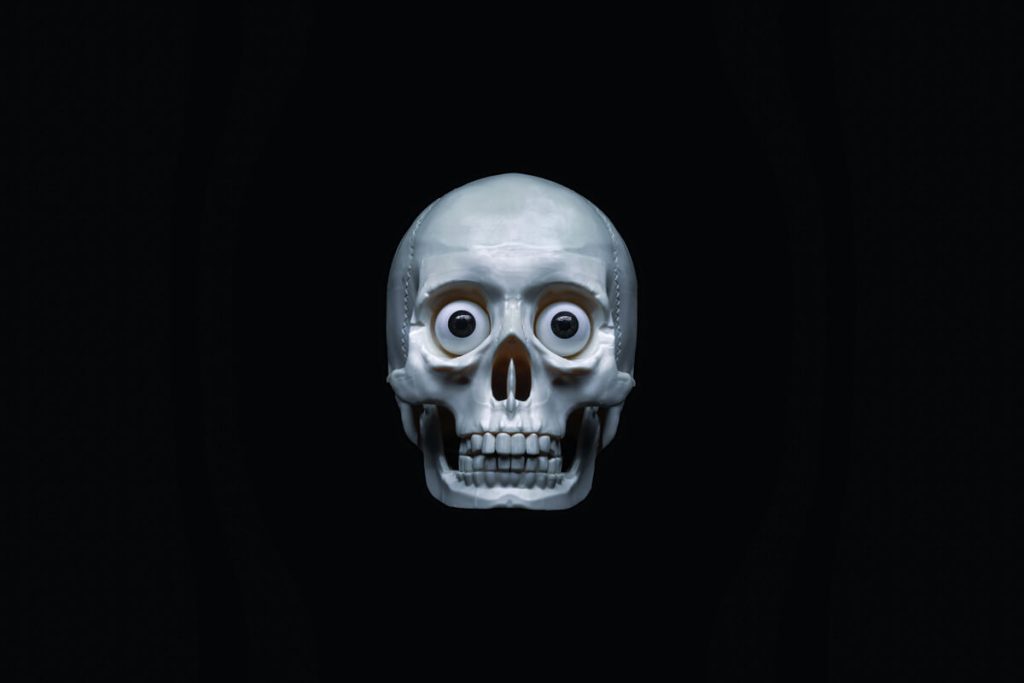
*Sarcasm incoming*
Yes, that must be why Google is processing around 99,000 queries every second. Because people don’t look for information online any more, do they? 🙄
Listen, if some self-appointed ‘guru’ tells you blogging, SEO, or any other form of marketing is dead, do yourself a favour and take a look at the evidence.
If people are still looking online to find answers to their questions — which they are — and blog articles are giving them those answers — which they are — then, no, blogging isn’t dead.
What is SEO and why do I need it?
SEO stands for search-engine-optimisation and it’s the practice of optimising your blog content so it performs well in the search engines.
By that, I mean your content:
- Loads quickly
- Is current and relevant
- Is primed with relevant keywords
- Has all the necessary SEO components
- Is well-written, using the correct format.
Following SEO guidelines means your content is more likely to appear on search engines, like Google, where your target audience will find it.
How do I make money from my blog?
Okay, before I answer this, I need to make the distinction between a blog that’s designed to make money and the business blogs we’re talking about here — because they’re not the same thing.
How money-making blogs make money
Some blogs are created to make money.
They can generate revenue in a number of ways, including:
- Hosting third-party ads and getting paid for clicks
- Posting affiliate links for commission
- Publishing sponsored posts.
But this isn’t the kind of blog we’re talking about in this article.
How business blogs make money
What we’re talking about are the blogs businesses have on their websites — and they generate revenue in a more roundabout kinda way. Because business blogs are not designed to sell, but to help your customers buy.
Business blogging works on the basis that not everyone who’s an ideal customer is ready to buy from you. Some people are only just realising they have a problem. Before they’re ready to buy your solution to that problem, they’ll be doing research.
They’ll research their problem, then what their options are to fix it, then which of those options is best for them. Your blog will give them the answers they need, then guide them towards your solution.
The idea is, that when they are ready to buy, they’ll more likely to buy from you, because you’ve given them their answers, you’ve shown expertise and you’ve become more trustworthy to them.
You can read more about how business blogs work to make you money in my article:
✏️ How does blogging work for your business? >>
Blogging basics
How do you find topics to blog about?

There are all kinds of places I’ll find inspiration for your blog articles.
For example:
- Seasonal topics
- Social media posts
- News stories/developments
- Forums and comments sections
- Your prospects’ needs and FAQs
- Asking your audience on social media for ideas
- Things your prospects need to know about working with you.
When choosing a topic, we need to bear in mind who each article is intended for, why they’ll be interested to read it and what, if anything, it will do for your business.
How long should a blog article be?
According to Semrush, ideally, a blog post should be between 1500 and 2500 words long.
“This range allows you to cover topics in depth, provide valuable information, and optimize your content for SEO. But, the truth is, the optimal length of a blog post depends on your content goals, audience needs, and search intent.”
Semrush, 2024
I’d add that we need to make sure that the content of your blog article does justice to the title and delivers whatever the title is promising.
Personally, I don’t believe in writing to word counts. I find they’re either too restrictive to cover the topic in enough depth — or too loose, so they start to waffle or go off-topic to meet the upper limit.
Your content should be as long as it needs to be, which is why the articles in my content-writing packages have a minimum of 1000 words, but no upper limit.
How long does it take to write a typical blog post?
According to Orbit Media’s Annual Blogger Survey, it takes an average 3 hours and 51 minutes to write a blog post — excluding the time it takes to add images, edit, format, share, and promote.
For me and my fellow content writers on LinkedIn, it’s more like a day and a half, all-in.

I find many people are surprised by how long it takes — and how much it costs — because they underestimate how much work is involved. They assume a content writer will just sit down and start writing, but that’s never the case. The writing part of blogging only actually accounts for about 20% of the process.
The process actually looks more like this:
- Subject research
- Article planning
- SEO keyword research
- Headline writing
- More subject research
- More SEO keyword research
- Writing
- Competitor research
- SEO editing
- Sleep on it
- Proofreading/editing/refining.
As you can see, writing is just one small part of the process.
How often should I be posting new blog articles?
According to Hubspot:
- If your blog is less than a year old, you should post 6-8 times a month
- If you’re posting more in-depth content, aim for 2-4 times a month
- If you’re time/resources are limited, post what you can manage consistently.
I would echo that third one. Most businesses I speak to don’t have the resources to blog with such regularity. Doing what you can, as regularly as you can, is the most important thing.
My advice to my clients is once a week to get your website ranking and once or twice a month to maintain it. Because, for most clients, this has been achievable.
You can read more about the importance of regularity and consistency in my article:
✏️ Why is important to post to your blog regularly? >>
How do I build an audience for my blog?

Once you’ve committed to publishing blog articles, you’ll want to build an engaged audience of people who will read them, engage with them and share them.
There are a number of ways to do this:
Having a clear strategy
We need to know who you want to reach and engage with and what kind of content they need. Then we can create blog articles with intent, so they’re attracting your ideal audience.
Writing valuable content
The content people actually want to read is filled with insight, value and relevant information. When we get this right, it will show you understand what your audience is looking for and you’ll win them over.
You’ll find more on this in my article:
✏️ How to create the most valuable content for your blog >>
Writing shareable content
People like to share content online — especially when they know it will help their audience. Creating some content people will want to share and link to will help to build your audience.
You’ll find some tips and ideas in my article:
✏️ 30 Blog post ideas for creating original and shareable content >>
Optimising for the search engines
Search-Engine-Optimised (SEO) content is written to be more visible in the search results, where your target audience will find it. This will draw them to your website where they can read your content, choose to read more or engage with your brand.
Promoting and repurposing your content
You can promote your blog articles anywhere you’re building an audience. For example, to your social media accounts and your email list.
Repurposing them into other forms of content will help you reach audiences who aren’t so keen on reading and prefer to consume their content in video, audio or more image-centred media.
Engaging with your readers
Be present. Respond to comments and feedback. Make sure your audience knows they’re important to you and that you’re listening.
Blogging FAQs for intermediates
How should a blog post be structured?
Structuring a blog post is like structuring any article. We start with a short introduction, present each section, in a logical order, then finish with conclusions (if necessary) and a call to action (CTA) of some description.
The only real differences are that we format the content for reading on a screen, with short paragraphs and lots of headings. And we follow the SEO heading hierarchy.
What’s the SEO heading hierarchy?
On your blog, you’ll find your headings come with numbers: H1, H2, H3 etc.
We need to make sure you’re using these headings correctly, like this:
- H1 is for your title — and there should be only one on each page
- H2 is for your main headings
- H3 to H6 are for your subheadings.
Now let’s see those in action.
This is the SEO heading outline I created for a blog article I wrote.
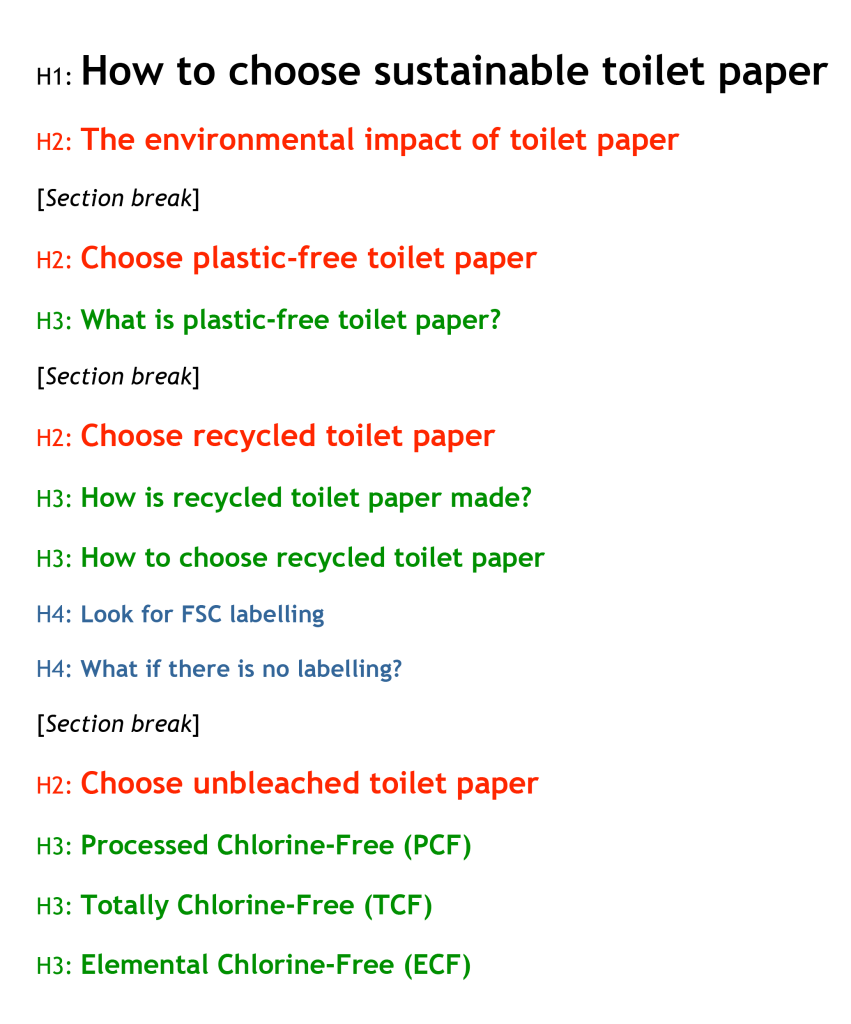
You’ll find a fuller and more detailed explanation of the heading hierarchy in my article:
✏️ How to use the SEO heading hierarchy correctly on your website and blog >>
What kinds of content should I have on my blog?
Your blog articles should have one thing in common: you need to be sure your audience is going to want to read them.
But in terms of the kinds of content we can create for your blog, there are many possibilities.
In this blog article, I go through 29 of them:
✏️ 29 Content types you should have in your content strategy — and why >>
What is search intent and how can I use it?
Search intent describes the intent a user has for performing a search online. In other words, it’s what results they expected to see when they typed their search query into Google.
By understanding and writing for the search intent of your audience, we can give them the content they need, at the time they need it.
The four categories of search intent
Searches generally fit into one of four categories:
1. Informational search intent
The user is looking for information or wants to learn how to do something.
We can help them with:
- In-depth and informative articles
- Tutorials and how-to guides
- Explainer content
- FAQ answers.
2. Navigational search intent
The user is looking for a specific website, web page, product or service.
We can help them by making sure your website content is optimised well for your brand name and the names of your products and services.
3. Commercial search intent
The user is looking for products or services with the intention of checking out their options before making the decision to buy one.
We can help them with:
- Buyer guides
- Case studies
- Collated reviews
- Demonstrations
- Process explainers.
4. Transactional
The user is ready to buy, which means they’ll be looking for:
- Product/service pages
- Subscription pages
- Special offer pages
- Sales pages.
We can help them by making sure:
- They have all the information they need
- Your pricing information is clear
- Your contact forms are working
- Your automated processes are smooth and functional.
Does your keyword match the search intent?
Google has accumulated a lot of data on user search intent, which has enabled it to more precisely match the results it displays to the search query.
So, if we want to see if a keyword matches the search intent of your users, we can type it into Google and see what results we get.
If the results are content — and similar to the content you’re going to be writing — we’ll know we’re in the right ballpark. If not, we should probably keep trying.
How can I get my blog posts ranking quicker?
When you’ve published your blog post, you want Google to pick it up quickly so it will start ranking on the search engine results pages (SERPs).
If you’re already posting regularly, Google’s crawlers will know to revisit and reindex your site regularly. But there are a few other things you can do.
Take the road less travelled
Google likes to give its users a good experience and show them the best results for their search queries. But, in some cases, it may not have a lot of options.
For example, if the:
- Competition for keywords is low
- Keywords are long-tail (3+ words)
- Subject is very niche.
Writing articles where there isn’t a lot of competition will make ranking quicker and easier.
Submit your article’s URL to Google Search Console
You can add the URL of your newly published article to Google’s queue of pages to index.
It’s easy to do — there are just three steps:
- Copy the URL of your article
- Open Google Search Console*
- Paste your URL into the box at the top and press enter.
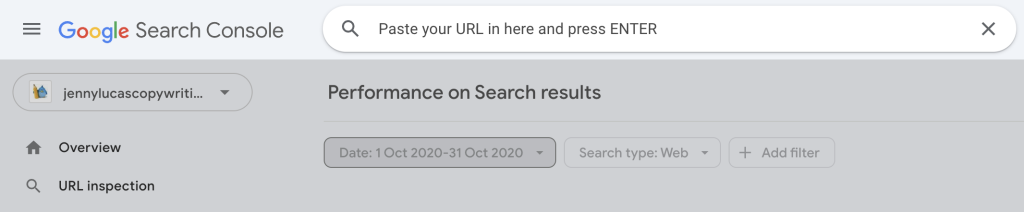
*Google Search Console is a free addition to your website. If you don’t have it, you can get it by installing the Site Kit plugin on WordPress, by finding a tutorial or by asking your web developer to add it for you.
Get some high quality backlinks
Backlinks from established websites with authority show Google your article is of value and is worth ranking. To get backlinks, you need other websites to share your content.
To give yourself the best chance of getting backlinks:
- Create the kind of content people want to share
- Promote your content widely, so lots of people will see it
- Look for related articles* where your article would add value and approach the website/blog owner to see if they’ll include a link to your article.
*Not competitor articles, though, obviously!
You can learn more about backlinks in my article:
✏️ Backlinks and link-building: a guide for beginners >>
And there’s more about creating shareable content in my article:
✏️ 30 Blog post ideas for creating original and shareable content >>
Blogging for Google and rankings
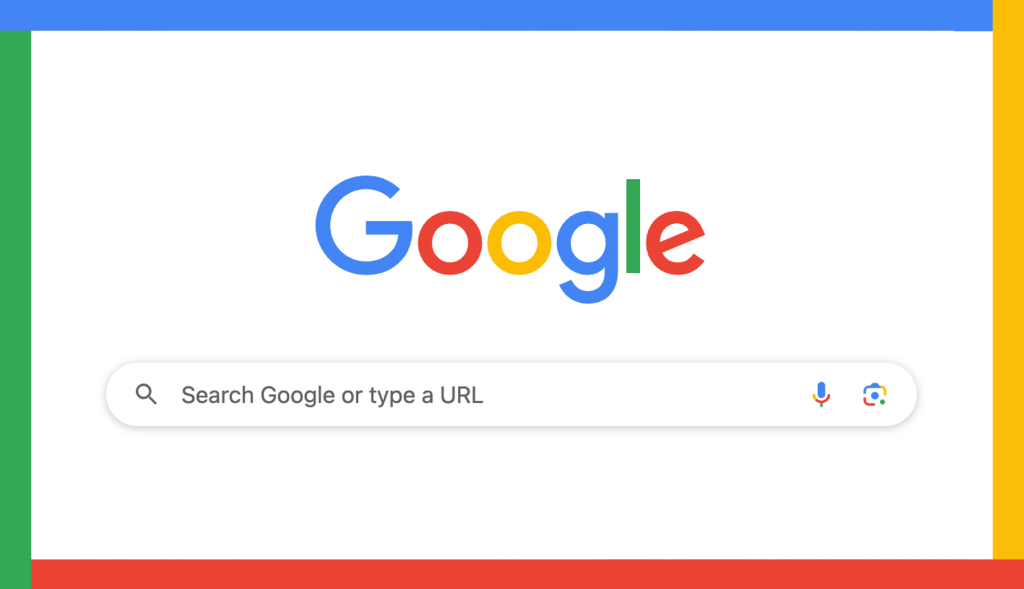
How do I draw more traffic to my blog for free?
Here are some ways to get free blog traffic:
- Write the kind of content people want to read and will actively search for
- SEO-optimise your articles so people can find them on Google
- Promote your articles on your website, social media channels and email list
- Use sharing buttons on your article to enable visitors to repost the link to it
- Reshare articles or snippets on sites, like LinkedIn, Medium and Tumblr, with a link back to your article
- Ensure your pages load within 3 seconds so you’re not losing visitors.
How can I see how much traffic my articles are getting?
To see your traffic, you’ll need either:
- Google Analytics (GA4)
- Your web platform’s inbuilt analytics.
GA4
GA4 is a Google product and you’ll need a Google account to use it. It collects data from your website using a piece of tracking code, which needs to be added to your website’s coding.
The data collected includes things like traffic numbers, length of visits, ranking positions and user journeys through your website. You can also set up GA4 to record conversions and track your estimated revenue.
Some web developers will add the tracking code as standard, others will add it for you on request. On WordPress, you also have the option to install it yourself using Google’s official Site Kit plugin.
How to see the traffic for individual articles
- Open Google Analytics (GA4)
- From the menu on the left of the screen, click Engagement > Pages and screens
This will bring up a line graph showing your site’s activity and a list of your website’s pages, including blog articles, with data for each one.
To find the article you want to check, go to the Search box underneath the the graph and type in the first few words of the article’s title. You can change the time period for the data in the top right of the screen.
Web platform inbuilt analytics
Some website builder platforms, like Wix and Squarespace, have their own analytics trackers built in. These aren’t as detailed as the Google products, but they will give you your traffic information. And if you want more, you can usually add the Google products as well.
How do I make my blog SEO-friendly?
Making your articles SEO-friendly means Google will be able to find them, understand what they’re about and display them on the search engine results pages (SERPs) when they’re a good match for a search query.
So, how do we do that?
Optimise for speed
The best web pages load quickly — ideally within 3 seconds. You can optimise your article for speed by resizing and compressing your media so the file sizes are small as they can be.
Use categories and tags
Setting up categories and using tags on your articles will let Google know what your blog is about and the kinds of subjects it covers.
Use SEO keywords
SEO keywords mirror the search queries people are actually typing into Google. Implanting these keywords into your content will mean your article is a match when those keywords are searched for.
Keywords also help with semantics, giving context and meaning to your articles.
Write high-quality content
To rank highly, your content needs to compete effectively with the articles already on page one. So we should aim to provide as much detail and value as your article needs.
We should also aim to engage your audience so they stay on the page for longer. To achieve this, we’ll tailor your content for easy reading, by:
- Using short paragraphs separated by relevant headings
- Varying your format with bullets, images, charts, graphics and call-outs
- Keeping it simple with an informal, conversational style
- Avoiding waffle, being concise and getting to the point quickly.
Use internal linking
Smart internal linking will keep visitors on your site longer by giving them related articles and content to read. It also helps Google to understand the structure of your site and how all your content fits together.
Update your content regularly
Visitors like to see current content and it means they’ll be more likely to stay on your page.
Updates might include:
- Updating the content and links to the most current information
- Re-optimising for more, or different, SEO keywords
- Improving the content for better performance
- Fixing broken links, which could harm your SEO.
How do you choose keywords for a blog post?

Keyword types
Your blog article should have three different kinds of SEO keywords — all of which should be relevant for your subject and user search intent.
Primary keywords
Primary keywords are the main keywords you want to target in the article and the ones you want to rank for.
Secondary keywords
Secondary keywords could be variations on the primary keyword or longer tail versions of it.
Semantic keywords
Semantic keywords are used to give meaning and context. For example, if it’s an article about beds, we might include the words headboard, mattress, bedside tables, duvet, pillows, fitted sheet etc.
Search traffic
We’ll need to check how many searches a keyword gets each month and whether it’s enough. That will depend on the nature of your business. If it’s a mainstream business, searches could be in the hundreds or thousands. If it’s very niche, searches might only be 0-10.
Keyword difficulty
Each keyword has a keyword difficulty score: a number between 0 and 100. The lower this score, the easier it should be to rank for the keyword.
As a guide:
- 0-14 — Easy
- 15-29 — Still easy
- 30-49 — Possible
- 50-69 — Hard
- 70-84 — Very hard
- 85-100 — Don’t even bother!
How do you know if my blog article will rank?
Short answer: I don’t. Because I don’t control Google’s algorithm — and neither does any other content writer or any other SEO.
BUT, I’ve been writing SEO content for more than 15 years, I use best-practice techniques to get my articles ranking and I’ve written hundreds of high-ranking articles.
And if an article doesn’t rank as well as we hoped, I may know some tweaks to give it an extra boost.
Maintaining your blog
What is a blog audit?
A blog audit is an assessment of your existing content to ensure it’s meeting your business needs.
What’s included in your blog audit will vary according who’s doing it. If it’s a content writer, it will be more concerned with the quality of your content. If it’s an SEO, it will be more on the technical side.
A blog audit might cover points like these:
Content quality
- Is the content still current and relevant?
- Is it in-depth and detailed enough?
- Is it well-structured and easy to read?
Search engine performance
- Is the content ranking — and for the right keywords?
- Is the content optimised as well as it could be?
- Are the internal links still relevant and useful?
- Does the page load quickly enough?
Traffic and conversions
- Where is the traffic coming from — Google, internal links, referring sites?
- Is the post engaging the audience?
- Is the post resulting in conversion events, such as visiting another page?
Blog improvement
- Gap analysis to find topics that haven’t been covered and add them to the content plan
- Update existing content to make it current and helpful
- Update external links so they point to the latest information
- Add images and visuals to articles, where appropriate
- Repurpose content that can’t be updated or refreshed.
You’ll find more on auditing your content in my article:
✏️ Refresh, Rewrite, Repurpose: how to audit and reuse your old blog posts >>
How often should I audit my blog?
Most experts say yearly, but it really depends on each piece of content.
For most articles, auditing yearly is a good timeframe.
Some articles will be evergreen, which means they never date. We might update them periodically to add even more value, but they can stay on your blog indefinitely.
Some articles are very current and are designed for the short-term. They will date quickly and will need to be updated or removed after a few months.
When I audit a piece of content that I know will date quickly, I add a date to my schedule to say when it should be reviewed again.
Hiring a content writer
How much does a content writer charge?
Pricing for content writing varies wildly. From £10 an article on Fiverr to £750+.
The price will depend on factors like:
- The writer’s skill level and experience
- Whether SEO is included or not (it should be)
- How long and in-depth the article will be
- How niche or technically difficult the subject is.
My own content packages range from £200 to £500+ per month.
What skills should my content writer have?
A good content writer should be:
- A talented writer who can write clear, concise and compelling articles
- A competent researcher who cares about the credibility of their sources
- Experienced in SEO keyword research and application
- Able to find, present and interpret relevant information.
You might decide you need more than just someone to write your articles — such as help with your content strategy, content ideas, image sourcing or content management. In that case, you might benefit from hiring a specialist. You can find out how a content specialist could help you in my article:
✏️ What will an SEO content specialist do for your business? >>
General blogging FAQs
What is a backlink in blogging?
A backlink is a link from another website to your blog article — and it’s a good thing.
Typically, someone will link to your article if it’s particularly original, insightful and/or useful — and they think it will benefit their readers.
If your article has backlinks, it signals to Google that other people find it useful and that it probably deserves a higher ranking.
How do I get more backlinks to my blog?
To give yourself the best chance of getting backlinks:
- Create the kind of content people want to share
- Promote your content widely, so lots of people will see it
- Look for related content where your article would add value and approach the website/blog owner to see if they’ll include a link to it.
You can learn more about backlinks in my article:
✏️ Backlinks and link-building: a guide for beginners >>
Should I allow guest posts on my blog?
Since 2020, there have been all kinds of rumours about guest blogging and Google penalties, so it does pay to be careful.
As a basic rule:
- If the guest post is something that will enrich your blog and help your end user, yes, that should be fine
- If the guest post is something completely irrelevant and unrelated to what you do and you’re accepting payment for posting it, no, that’s a bad idea.
If accepting a guest post is something you’re thinking of doing, I’d recommend this fantastic article by K. M. Wade, which talks about Google’s policy and how to use link attributes:
Manual Penalties from Google for Guest Posting? >>
How long will it take for my blog to start working?
In the short-term, an article can start working for your business from the moment you publish it and start promoting it. With organic SEO, which helps people find it online, it should continue to draw an audience in the long-term.
Ultimately, blogging is a long-term strategy and you’ll get the best results through regular and consistent effort.
How will I know if my blog is working?
You’ll know your blog is working if it’s doing what it was intended to do. And this will depend on the business goals we discussed in your strategy session.
A blog can do many things for your business, as I explored in my article:
✏️ Blogging for business: what results can you expect? >>
Seeing how your articles are performing
When your articles are published, you can monitor their progress using Google Analytics (GA4) and Google Search Console. These are two data collection and reporting tools from Google.
The tools are free to use, but you’ll need a Google account and a piece of tracking code added to each page of your website.
They can tell you:
- How much traffic each blog article is getting
- Each article’s average ranking on Google
- Where the traffic is coming from
- Where the traffic goes next.
Want to hire me as your content specialist?
I’m Jenny Lucas, a freelance copywriter and content writer based in Leicester, UK.
I have 15+ years’ experience in writing SEO content that ranks on Google, builds authority and generates leads. And I can also help with content strategy, article ideas, SEO keyword research, article planning and picture research.
How did I get so good at writing content?
I threw myself in at the deep end.
The business I was working for was failing.
My boss, and our only salesman, had been focusing on cold outreach for years, but it wasn’t working.
There had already been redundancies. And unless something changed, my remaining four colleagues and I would be out of a job as well.
So it was sink or swim.
What could I do to help the business, with my limited knowledge and zero budget?
We’d touched on blogging and social media management in an evening class I’d taken. So I took the initiative and set up the blog and social media accounts.
I blogged every week, without fail, and posted on social media several times daily. I wasn’t 100% sure what I was doing back then, but I knew when it started making a difference.
When the landline started ringing. When my boss’s email inbox started pinging. When the enquiries started rolling in.
Sadly, it wasn’t enough to save us in the end. The company was in too much trouble.
But it helped keep us afloat for five years.
And I knew if I could do it for my boss’s business, I could do it for others, too.
Want to find out more?
Visit my content writing service page >>
See examples of work I’ve done for other clients >>

You might also like…



