Internal linking… what’s that all about?
Internal linking strengthens the structure of your website, much like this spider web.
It’s good for search-engine-optimisation (SEO), user experience (UX), and your business so it’s something you should know about — if you don’t already.
What are internal links?
Internal links are links to other pages on your website.
They’re the opposite of external links, which link to pages on other websites.
Creating a strategic network of internal links will give your website a logical structure, making it easy for users and search engines to navigate.
In this article, I’m going to show you 14 good reasons to use internal links on your website and blog.
Article structure and quick links
Scroll down to read the full article or use the quick links below.
How do internal links help SEO?
1. Improve your website’s visibility on Google
2. Increase your engagement rate
4. Drive traffic to older content
How do internal links help users?
5. Make it easy to find similar content
6. Introduce them to new content
8. Give them a better experience
How do internal links help your business?
9. Get your content in front of more people
11. Build topic authority and user trust
13. Guide your visitors towards conversion
14. Improve your sales potential
How do internal links help SEO?
Internal links help search engines, like Google, to understand your website’s content and structure.

1. Improve your website’s visibility on Google
Internal links help search engines, like Google, to:
- Discover new pages on your website
- Learn about your website’s structure
- Index your pages and blog content.
Helping Google to find and index your web pages will improve the overall visibility of your website in the search results, so more people will get to see it.
2. Increase your engagement rate
When you use internal links, you direct your users to further pages and content they might find helpful.
This can increase your engagement rate, by:
- Keeping them on your website for longer
- Encouraging them to visit more pages
- Increasing the likelihood of a conversion.
Google prioritises websites that give a good user experience and your engagement rate is one of the metrics it uses to measure that.
3. Distribute page authority
Every page of your website has a page authority (PA) score between 1 and 100.
Your homepage has the highest PA score and its value trickles down to all the other pages on the site.
These two examples show how that might happen on this simple 7-page website.
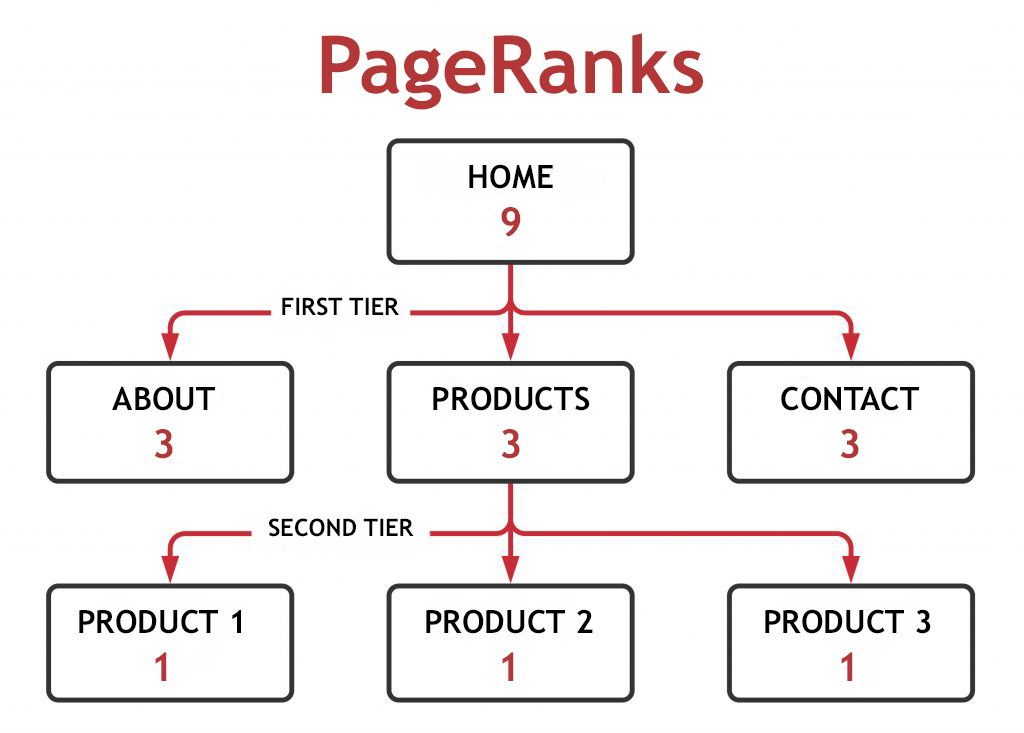
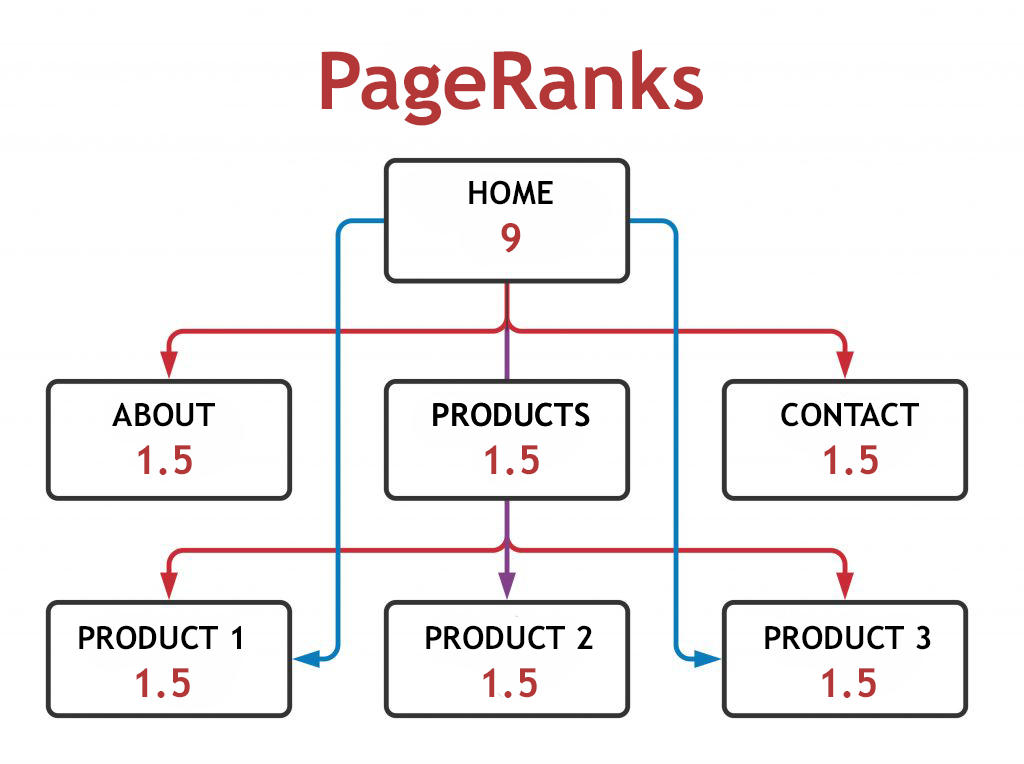
In Example 1, the homepage just links to the three pages in the first tier and those pages all get an equal share of its PA score (9). This means the pages in the second tier only share the PA score from the first-tier Products page (3).
In Example 2, every page is linked to from the homepage, which means all six of those pages get a share of the homepage PA score.
Internal linking can help to distribute the PA scores from high authority pages across the site, so they all get a share of the value.
4. Drive traffic to older content
Your older content still has value, especially if you audit and update it regularly.
But, over time, these older posts will be buried under an avalanche of fresh content.
Using internal links, you can strategically link to this older content from your newer posts. This will give it a boost and help to keep driving traffic to it.
How do internal links help users?
A comprehensive, linked-up network of top-notch content will keep users engaged and give them the best possible experience.

5. Make it easy to find similar content
If a user finds your first piece of content via a Google search, they won’t necessarily know your website or how to navigate to other content they might want to read. Anticipating what they might want to see next and providing internal links to it will make this easy for them.
6. Introduce them to new content
Exploring a new topic can be enlightening. As users do their research, they’ll find related topics and additional information they may not have realised they needed. By strategically placing internal links, you’ll guide them to this content and make it easy for them to see the bigger picture.
7. Help them learn
If your content is educational, you can create a series of posts that explore each aspect of a topic in a logical order. And you can use internal linking to take users from each post to the next in the series.
8. Give them a better experience
A comprehensive set of content with strategic internal linking gives a smooth, consistent and intuitive user experience. This means users can find everything they need in one place and won’t have to keep going back to Google to start a new search.
How do internal links help your business?
And now to the most important part. How do all these internal links help you and your business? Keep reading and all shall be revealed!*
*Evil plan laugh

9. Get your content in front of more people
Internal linking is good for your SEO, which can make your site more visible in the search results. The more visible your content, the better the chance of users clicking on it and visiting your site. And when they’re on your site, that’s when you get the chance to convert them into customers.
10. Keep users on your site
If you have all the content your users are likely to need, and the internal links to direct them to it, they’ll have ‘everything under one roof’ and they won’t need to go anywhere else. The longer they spend on your site, the more engaged they’ll be and the more likely they’ll be to convert.
11. Build topic authority and user trust
Having lots of content around a central topic and linking that content will build your topic authority. Websites with high topic authority tend to do better in the search results.
The more content you have on a topic, the more opportunity you have to demonstrate your expertise and build your users’ trust in your brand.
12. Convert more subscribers
Internal linking helps users to consume more of your content. If they’re enjoying that content and finding it valuable, they’ll be more likely to want to subscribe for more.
When users subscribe to your email list, it gives you more opportunities to market your products or services to them. And you won’t have to rely on them finding their way back to your website. *Taps nose knowingly.
13. Guide your visitors towards conversion
By anticipating what your users will want to read next, you can strategically place internal links that will keep moving them closer to converting.
For example, that might go from:
- Researching the problem
- Looking at possible solutions
- Evaluating at the solution you offer
- Buying from you.
If you’re creating content for all these stages — which you should be — it should be easy map out that journey and move your audience from one piece of content to the next.
14. Improve your sales potential
Using internal links you can introduce users to higher value and complementary products/services.
For example, a higher value product could offer more functionality and be a better match for their needs. And complementary products could help them get more value from their product and enhance their experience of using it.
Final thoughts
So there you have it. A comprehensive breakdown of all the ways internal linking can benefit your SEO, your users and you.
Tune in next week for a breakdown of how to use internal linking on your website and in your blog content.
You might also like…

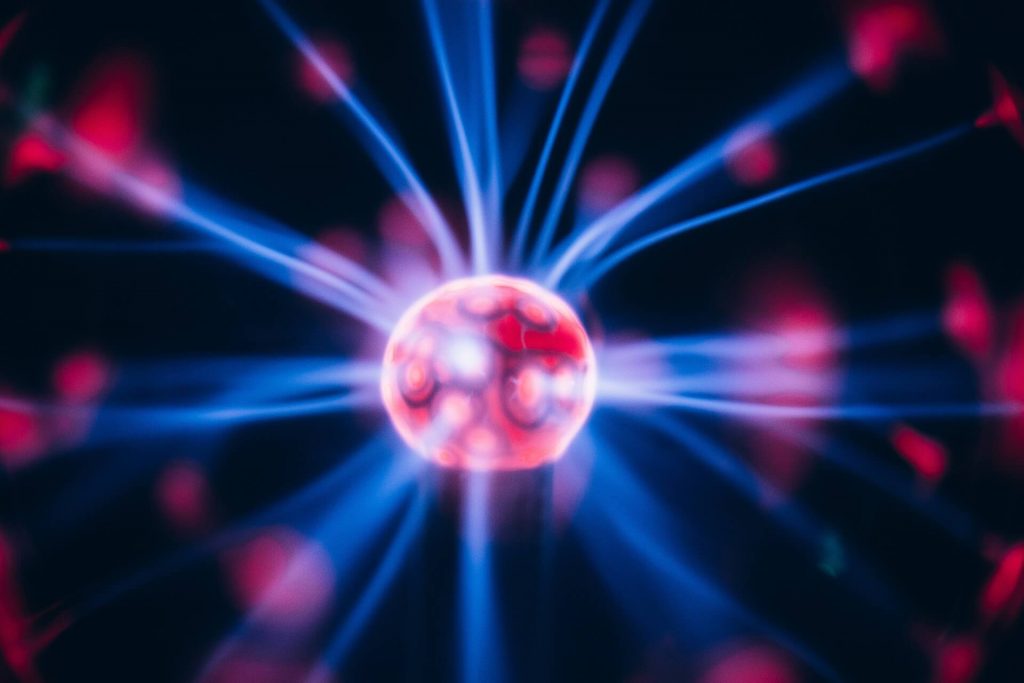

About the author
I’m Jenny Lucas, a freelance copywriter, content writer and website specialist, based in Leicestershire, UK.
Since I started my freelance copywriting business in 2011, my website has been my main source of clients.
Today, I help other businesses with SEO web copy and optimised blog content that helps them rank on Google, attract more of their ideal customers and make more money. Because, let’s face it, that’s what having a website is all about.
If you’re planning a new website, or refreshing your existing one, and need you some help with SEO copy or content, maybe I can help.
You can find out more about me and my services on my main website.

