How often do you revisit old blog posts?
How often do you re-evaluate the posts on your blog?
Once a year? Once every three Years? Never?
For me, it had been four years
When I decided to review my back-catalogue, I had more than 100 blog posts, the oldest of which had been online for four years, unchanged.
Among them, I found:
- Information that had changed or become outdated
- Broken links to sources that were no longer available
- Posts that no longer represented my best work or my business.
That’s when I started what turned into the longest blog audit in history. Deciding what to keep, what to update and what to kill with fire.
Your blog should be constantly evolving
Unlike printed periodicals that date and gather dust, a blog is an ever-present feature on your website. Your posts should all be current, relevant, applicable and valuable, so they stay ranking, keep bringing traffic to your website and keep giving your visitors the best experience and most up-to-date information.
But how do you do this and how do you keep it on track?
I’m glad you asked. Because through auditing my own blog, I’ve developed a simple and effective process to help you evolve and get the most mileage out of your content.
We all know Reduce, Reuse, Recycle
This now-famous three-word slogan has been used widely to help us reduce physical waste on a domestic and industrial level.
As a nod to that, with a similar benefit, and a blatantly stolen logo. I present to you: Refresh, Rewrite, Repurpose.

The blog content on your website has cost you time and/or money, so you want to extract as much value from each post as you possibly can. And that’s what this process is designed to do.
So, without further ado, let’s go through some basics,
Process basics
Three Golden Rules
1. Be objective
You’ll need to look at each blog post objectively and decide if it’s still serving its purpose.
For example, is it:
- Current, relevant, applicable and valuable?
- Representing your business and what you stand for?
- As thorough and detailed as it needs to be?
- Ranking well on Google?
2. Read everything
Even if you decide the post itself is no longer current or valuable, it may still inspire other posts. So don’t dismiss anything without reading it carefully first.
3. Extract and salvage
Whenever you find a good idea or golden nugget, think about how you could:
- Explore it further and build on it
- Find a more current angle
- Take it in a different direction
- Use it as inspiration for a social media post.
Understanding what you have
First, you’ll need to take each blog post and decide what kind of content it is.
Refresh, Rewrite, Repurpose is designed to work with the four main types of blog content and you can see how it applies to each one here.

The 4 types of blog content
1. Evergreen — ♻️ Refresh
Evergreen content is timeless, which means it won’t date and will always be relevant and valuable. You shouldn’t need to update evergreen content, but you might decide to give it an occasional Refresh to make sure it aligns with your current standards and messaging.
2. Updatable — ♻️ Refresh or ♻️ Rewrite
Updatable content is changeable. The article will need regular updates to make sure it contains the latest information, research, conclusions and guidance.
This could be a simple Refresh of the statistics and source links. But, over time, you might find the latest research is reaching different conclusions and the guidance has changed. In that case, a Rewrite might be necessary.
3. Repurposable — ♻️ Repurpose
Repurposable content is content that can’t be updated, for whatever reason. For example, maybe the subject has changed significantly since you first wrote about it. Maybe the issue has evolved or become more complex.
In this scenario, the article’s subject or theme will still have value, but you need to Repurpose what you’ve written to look at it from a new angle or take it in a different direction.
4. Cullable — 🗑️ Trash
Cullable content is content that can’t be updated or repurposed because the fundamental themes are no longer relevant. For example, maybe it’s a post about tech that’s been superseded and no longer exists. Or a post about a trend that was popular for a while, but now, like a bad mullet, is a bit sad and something you want to distance yourself from.
Remember to read it first and extract any goodness before you delete it.
Checking the SEO
Your blog is an inbound marketing tool, which means it relies on people finding your blog posts online and coming to your website. To understand how effectively a post is attracting visitors, you need to check its SEO performance.
See how it’s ranking
Is the post ranking for any keywords and are they the right keywords?
To find out:
- Open Google Search Console
- From the Performance menu on the left-hand side, select Overview
- In the main window, under the line graph, click on Pages
- From the list that appears, find the blog post you want to check and click on it
TIP: You’ll find it faster by changing the setting at the bottom to show 500 rows per page, then opening the Find window and typing a word from the title - When you have your blog post selected, click on Queries from the menu across the top of the box
- This will show you all the keyphrases your post is being found for, how many impressions it’s had and how many times people have clicked on it
- Above the line graph, you’ll see four boxes, check the one that says Average position to see where it’s ranking for each keyword.
If you think your post should be ranking for different or additional keywords, factor this into any rework you’re going to do on it.
Compare your post to the top-ranking content
If you want your post to rank higher for a certain keyword, check the articles already ranking for that keyword and see how they’ve been put together.
- How have they been constructed?
- How long and in-depth are they?
- How are they using the keyword you want to rank for?
Can you see ways you could improve your article to compete more effectively? Or do you need to have a rethink?
1. Refresh ♻️
All some posts will need is a simple Refresh.

When to Refresh your content
You can Refresh your content if:
- The subject is still current
- The ideas are still relevant
- The guidance is still applicable
- The conclusions drawn haven’t changed.
How to Refresh your content
Refresh your content by:
- Including a last-updated date
- Making any necessary edits
- Updating changeable information, like stats
- Checking and updating your source links, so they’re current and valid.
2. Rewrite ♻️
Some posts will need more work to make them current, relevant, applicable and valuable.
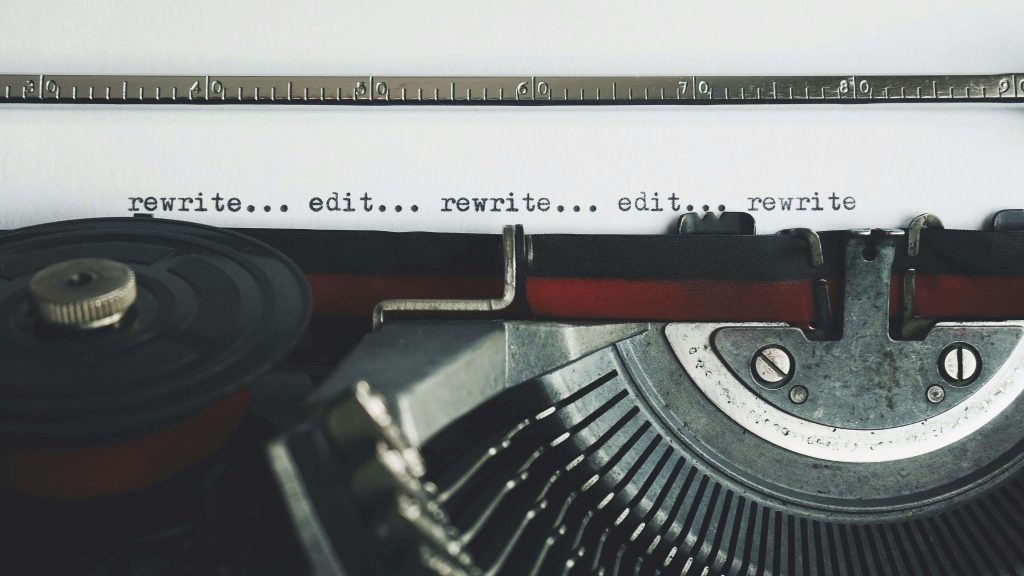
When to Rewrite your content
Your post will need a Rewrite a post if the subject is still current and the ideas are still relevant, but something integral to the post or its message has changed.
A Rewrite could mean rewriting the whole piece or just parts of it. And there a number of reasons why that might be necessary.
For example:
- There’s been a notable development
- There’s something new and important to say
- Your opinion, perspective or process has changed
- The conclusions and/or guidance have changed.
How to Rewrite your content
How to Rewrite your content will depend on why the Rewrite is needed.
For example, if there’s now a different answer to the question your post originally asked, you may just be able to overwrite the post with the new answer.
But if a new development or change has challenged you or caused you to change the way you do things, you might decide that warrants giving your readers an explanation.
3. Repurpose ♻️
Some content has an expiration date. This usually happens when the subject matter is no longer current or the ideas cease to be relevant. But all doesn’t have to be lost. You could Repurpose what you have and turn it into something else.

When to Repurpose your content
Some content belongs in the trash, but some can be Repurposed, like these rather fetching football planters… if you like that sort of thing.
If you look at a post and think you can still find something of value in it, it’s time to get creative.
How to Repurpose your content
Every piece of content is different, but here are some ideas you might be able to apply to your post.
Compare then and now
Talk about what’s changed since you wrote the original post.
- Why/how are things different?
- In your opinion, have things improved? If not, why not?
- What will you be doing/recommending from now on?
Talk about the pros and cons
Let’s say your original post was about something you used to do, but now you do it differently. You can talk about the pros and cons of each method.
For example, I used to design my own websites, but now I have a professionally designed website. So I wrote a blog about the pros and cons of DIY websites.
Other copywriters I know have gone from being generalist to niching and they’ve written about the pros and cons of both approaches.
Find a different angle
Maybe you could write a more modern version of the situation you originally wrote about.
For example, if your original post was ‘How to become a freelance web designer’, change that to ‘How to become a freelance web designer in 2024’. And talk about the skills you need now.
4. Trash 🗑️
Sometimes killing your content is the only thing you can do.

When to trash your content
There are all kinds of reasons why you might decide to trash a post rather than reworking it.
For example, maybe:
- You look at it and wonder what you were thinking when you wrote it
- You wrote it with the wrong mindset and regret ever posting it
- It’s not your best work or a good representation of your business
- You wrote it in good faith, but later realised it was wrong.
How to trash your content
To safely remove a post, you need to completely delete it from your website’s backend.
In WordPress:
- From your backend menu, select posts
- Find the post you want to delete and click ‘Bin’ in the little menu underneath it
- Go to your ‘Bin’, find the post you just put in there and click ‘Delete permanently’.
Managing your internal linking
Internal linking is great for SEO and user experience.
For example, if you’re talking about something you’ve already explained fully in a different post, you can link to that post to save having to explain it all over again.
And if you have similar blog posts on the same themes or subject, you can suggest these posts as further reading at the end of the post you’re writing. This gives your readers somewhere else to go and something more to learn.
But if you’re at the point where you’re auditing your posts and making changes, you need to be able to update all those links, too.
Here’s how I manage the internal links on my posts now.
How I track my internal links
I now have all my blog posts on a spreadsheet.
Each post has its own 6-digit ID, based on the year, month and day it was originally created. For example, this post (written on May 6, 2024) has the ID 240506.
On the spreadsheet, each post is listed with its:
- Unique 6-digit ID
- Title
- URL
- First published date
- Last updated date
- To-be-updated date if it needs to be updated often.
In the final columns, I’ve listed the 6-digit IDs of any posts I’ve linked to in the post.
So if I’ve deleted a post or made an update, I can easily find every page where that post is referenced and update all the links.
Need some help to audit your blog?
I’m Jenny Lucas, a freelance copywriter and content writer based in Leicester, UK.
If you have dated content on your blog and you need some ideas on how to Refresh, Rewrite or Repurpose it, maybe I can help.
To find out more, send me a message with your website address and let’s discuss your needs.

You might also like…



